Black Friday – How Cybercriminals are hunting for your data
It’s the end of November and thus bargains time for most of us: Under names like Black Friday, Black Week, Cyber Week, Cyber Friday – or other creative names – companies are now luring us bargain hunters in the fight for pre-Christmas business. But the bargains not only attract us as consumers but also cybercriminals. And these in turn lure us with “offers” via e-mail or online ads, to elicit our data unnoticed. The British National Cyber Security Centre (NCSC) has now renewed its warning on the occasion of the Shopping Week to be careful when shopping online. Consumers should be particularly careful where they store and what data they disclose when they do so, especially in the rush to buy and find bargains.
Black Friday offers via phishing e-mails
However, this mindfulness begins even before the actual shopping experience. Because under the flood of actual offer e-mails from various providers, one or the other phishing e-mail can also be hidden. Of course, everyone wants to participate in the pre-Christmas business, but these phishing emails are out to get usernames, passwords, or credit card information – for nothing in return, of course. You’d better be wary of receiving offers from merchants you don’t know. Or when direct links to bargain items are offered. In any case, it’s better to manually enter the merchant’s site into the search box to make sure you end up on the right homepage. The offer will be there already if it is a real offer from the dealer. Because often enough the rule is: If the offer is too good to be true, then it probably is!
More information?! – Then better no information
There is nothing to be said against trying out smaller and unknown retailers and not always buying from the same well-known multinational supplier. But there are a few clues that help to distinguish serious websites from dubious ones. For example, the payment process should be clearly arranged and no personal information should be requested that is not necessary. Additional security details such as a codeword or a secret question may sound trustworthy at first – but they are not at all. During the payment process, you should really not be asked for your mother’s maiden name, your first pet, or your brother’s place of residence. At this point at the latest, you should cancel the purchase process. Ideally, before you have given your bank details.
Check the security of the payment process
Completely different from an unnecessary security query, the question of multi-factor authentication is to be evaluated. Multi-factor authentication serves to identify you as the buyer. Without entering a second factor in addition to the password – usually, a code sent to you by e-mail or SMS – nobody can place an order. This ensures that only those who have access to your e-mail address or your smartphone can carry out this process. However, not all serious online stores offer this: If you want at least a little security, check the address bar of your browser before entering your data. If there is a padlock symbol there, it means that the connection to the merchant is secure. Of course, this does not mean that the dealer is legitimate, but at least the connection is secure.
And if the store asks you to save your payment data, do so only if you are really sure that you want to order there again. Otherwise, this information is absolutely unnecessary. And creates another factor of low security.
Black(out) Friday and Amazon Phishing Day
A similar phenomenon as around Black Friday can also be found on Amazon Prime Day: Here, too, cybercriminals take advantage of an event and the bargaining mood of the customers around it to obtain passwords, credit card data, and the like. In their phishing campaigns, cybercriminals use a similar structure to their fake Amazon site and often use similar actions as the “real” Amazon. These actions are especially perfidious because the URLs also want to come as close as possible to the original and have at least “amazon” in their name. Often the URL is unnecessarily long so that it is not obvious at first glance that this is a completely different page, which seems to belong to Amazon, but is ultimately hosted somewhere else.
You should always be suspicious if you are not supposed to enter a password at Amazon – but other personal information, including your credit or debit card number. Security experts therefore strongly recommend that you always start on the actual page and never from an email link, even for special promotions such as Amazon Prime Day or Black Friday. Also, if you enter your information differently than usual, you may be dealing with a fraudulent fake site. And pay attention to details: Does the page look the way you are used to? Is the shopping cart icon in the same place as usual? Are all pictures in focus? Can you get to the store’s homepage by clicking on the store’s logo? Is continuous navigation in the store possible? Is the URL complete and logical? Only when all these things are correct should you start the payment process.
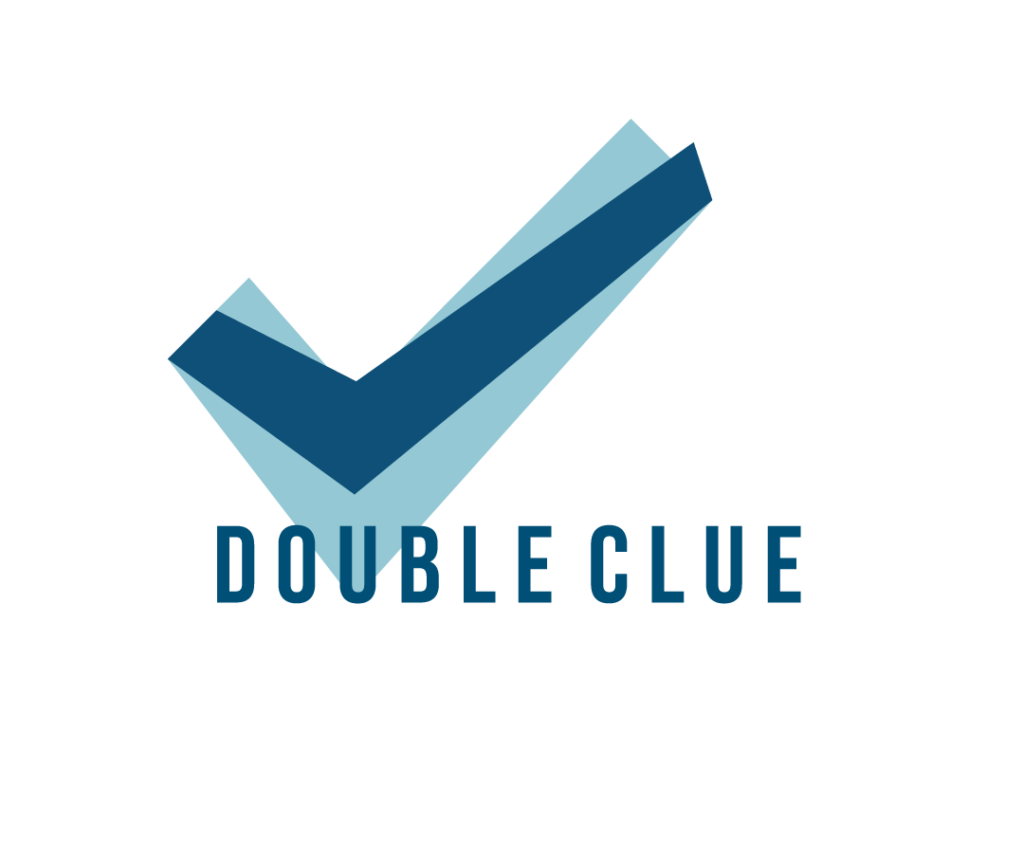

 HWS Gruppe
HWS Gruppe


